Pixels
Set up your Pixels in seconds. TagWizard utilises Google Tag Manager API to create respective tags, triggers and variables following the best practices of GTM. This means you don’t have to spend hours trying to come up with the best technical solution and focus on what really matters.
Currently supported pixels:
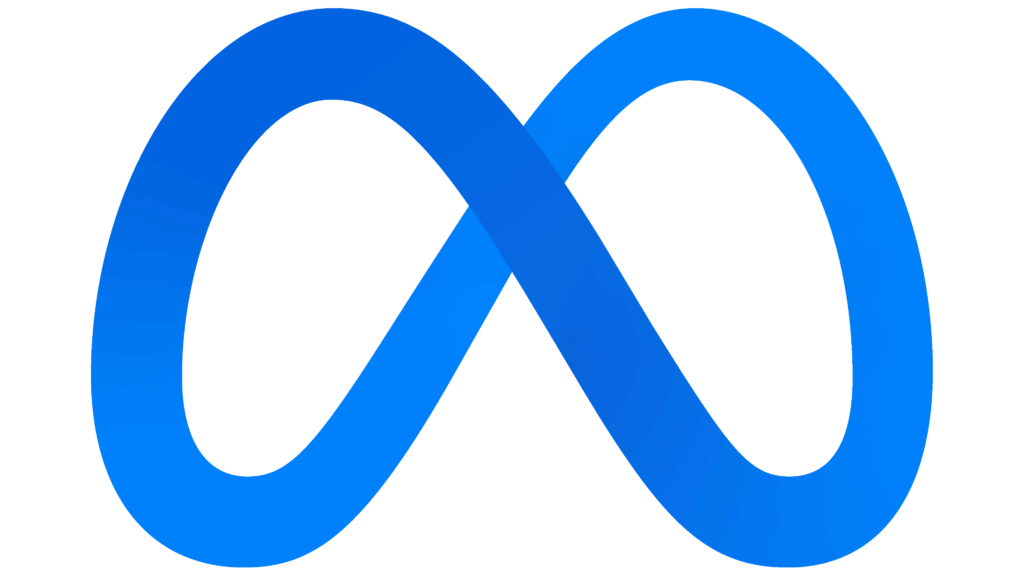
Meta Pixel
Import the Facebook Pixel

TikTok Pixel
Imports TikTok Pixel
Here's how
Once you have TagWizard installed and set up, follow these steps to start creating the pixels:
Navigate to Google Tag Manager
Open up TagWizard helper from bottom-right corner
Select the pixel you want to create
Fill in the respective info
Voila! Pixel is created and you can now use it for creating any other tags.
Save $200 using TagWizard
🤘🏽
Traditional approach
Tag Manager experts bill $80-100/h and take 2-3 hours to setup basic tags.
Using TagWizard
Set up all basic GTM tags yourself in under 10 minutes. Select the actions and TagWizard handles the rest.
Starting with TagWizard is simple, fast and free.
Ready to get started?

